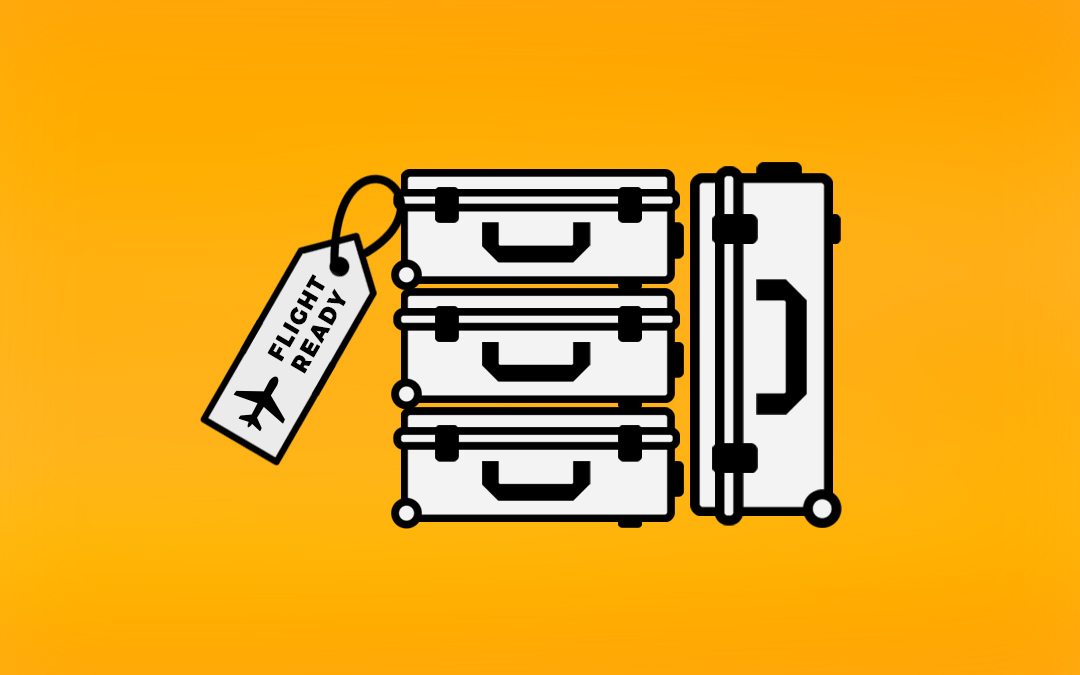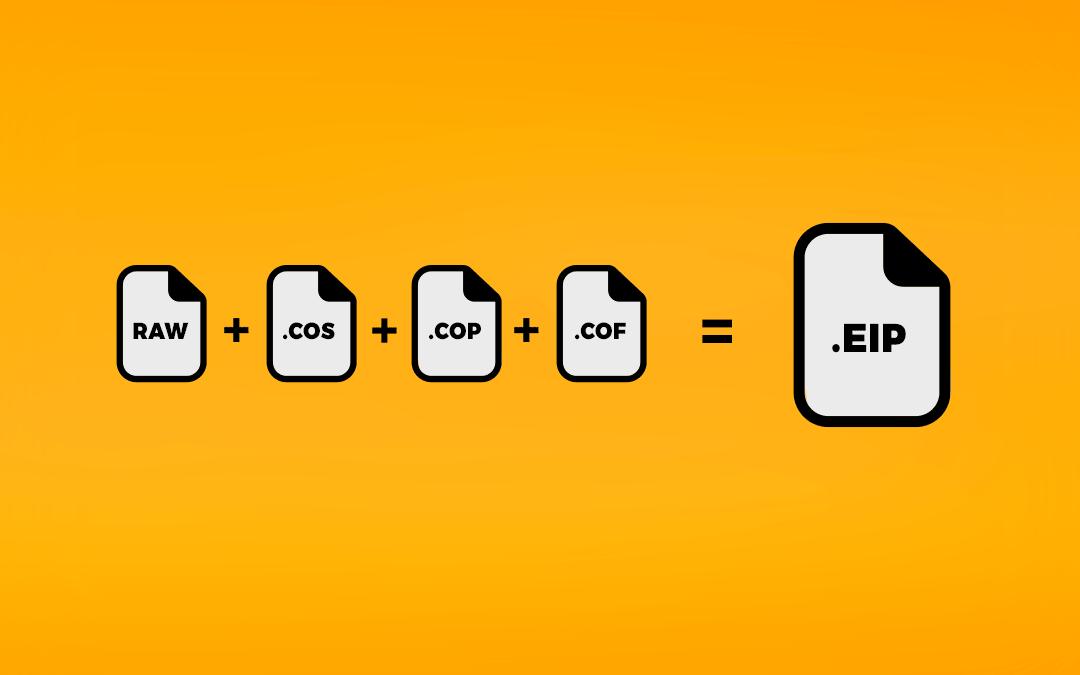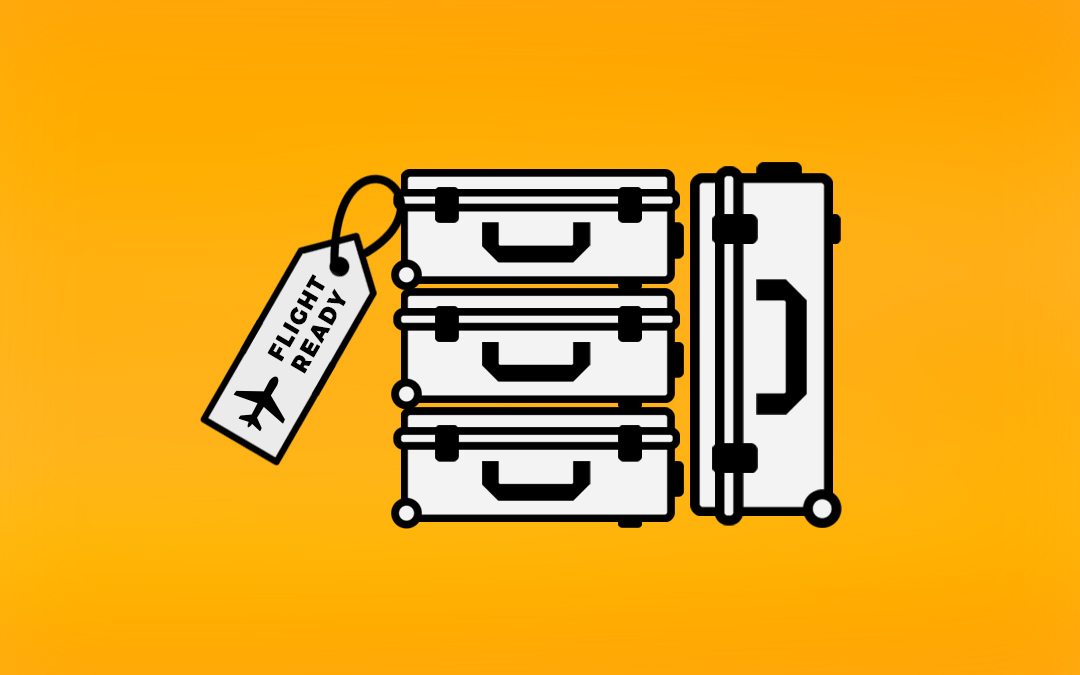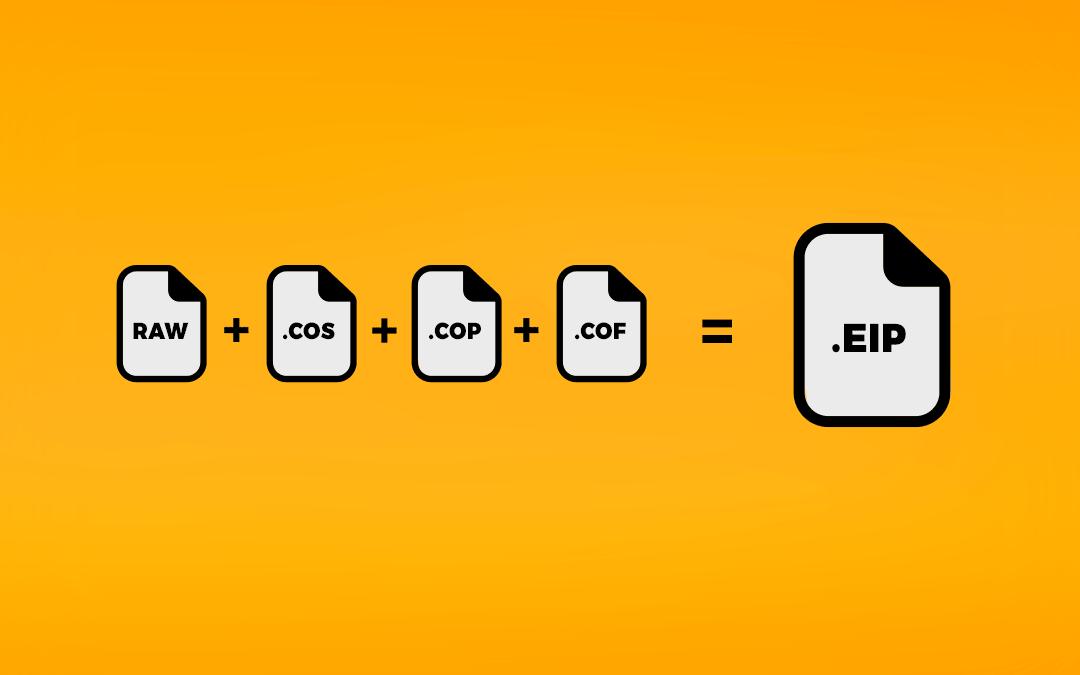One of the best apps for working with reference images and organizing your mood boards on the market right now is Eagle. It’s a super helpful app for everybody in the creative field. It can be used for casting, location, styling, light references, or prop organization and inspiration. It can be utilized to work as a backbone on your reference images in various workflows.
You can save images super fast and hustle-free, from a local folder or even batch-download images from the web within seconds. No need to individually drag&drop images on your desktop anymore 😉.
Within the app, you can organize your references in folders or keywords and sort by image color, date, or even aspect ratio. The "Find similar color items" feature, which allows you to select a specific color in an image and have Eagle suggest related colored images, is a handy feature when planning an upcoming project as well.
The Eagle browser extension is one of the best features of the app, as it allows you to save and organize screenshots, photos, videos, entire websites, and much more with just one click. Simply batch-download images from a website, Pinterest, or even Instagram. Bridge or any other image archival tool might be able to accomplish everything to a similar degree, but the browser extension and the overall usability are what really sets Eagle apart.
Eagle has a local database and doesn't store your files in the cloud but you could still set it up to backup to your Dropbox for example. Eagle comes with a 29.95$ price tag with unlimited updates. No subscription on this one. Whoohoo. It’s compatible with Win and Mac and packs various features. The first 30 days are free to try.
Try EAGLE here.

One of the best apps for working with reference images and organizing your mood boards on the market right now is Eagle. It’s a super helpful app for everybody in the creative field. It can be used for casting, location, styling, light references, or prop organization and inspiration. It can be utilized to work as a backbone on your reference images in various workflows.
You can save images super fast and hustle-free, from a local folder or even batch-download images from the web within seconds. No need to individually drag&drop images on your desktop anymore 😉.
Within the app, you can organize your references in folders or keywords and sort by image color, date, or even aspect ratio. The "Find similar color items" feature, which allows you to select a specific color in an image and have Eagle suggest related colored images, is a handy feature when planning an upcoming project as well.
The Eagle browser extension is one of the best features of the app, as it allows you to save and organize screenshots, photos, videos, entire websites, and much more with just one click. Simply batch-download images from a website, Pinterest, or even Instagram. Bridge or any other image archival tool might be able to accomplish everything to a similar degree, but the browser extension and the overall usability are what really sets Eagle apart.
Eagle has a local database and doesn't store your files in the cloud but you could still set it up to backup to your Dropbox for example. Eagle comes with a 29.95$ price tag with unlimited updates. No subscription on this one. Whoohoo. It’s compatible with Win and Mac and packs various features. The first 30 days are free to try.
Try EAGLE here.